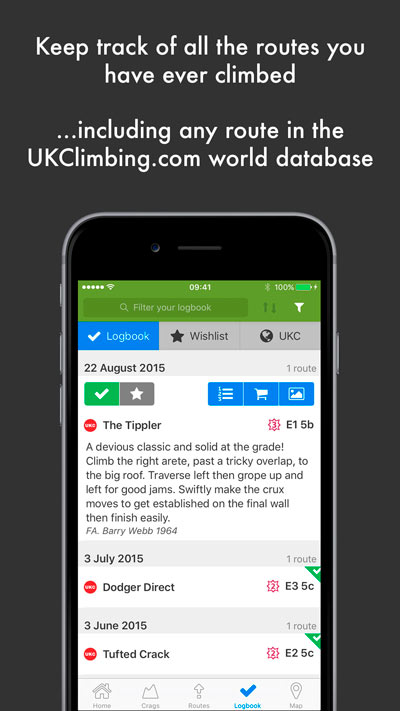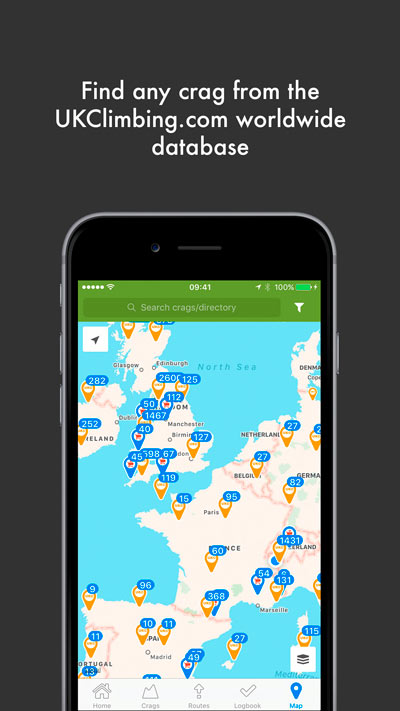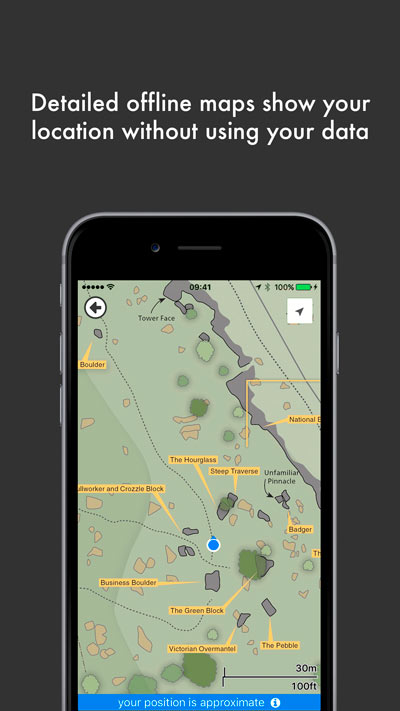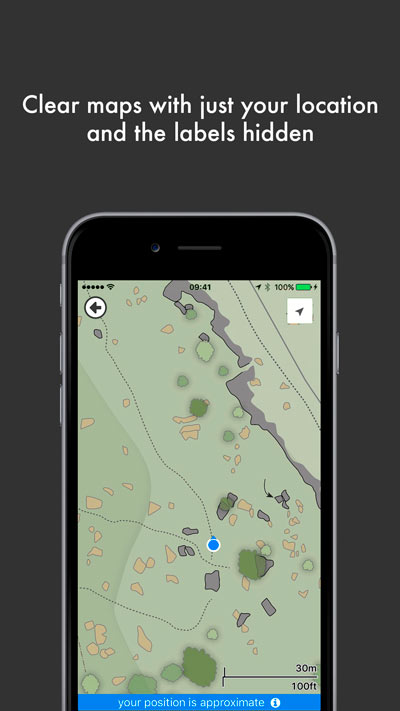Version 2.0 of the Rockfax App is here and it includes full integration with UKClimbing Logbook as well as a number of other great features.
It is available via the updates tab in the App Store although it will update automatically if you have this option selected (we strongly recommend that you do – check Settings > iTunes & App Stores > Updates ON).
Before we go into details, there are a couple of awkward matters to get out of the way.
IMPORTANT – Upgrade Crashes
After upgrading some users are experiencing crashes on start up of the new version. We are looking into what is causing this but, in the mean time, there is an easy fix below.
1) Delete the Rockfax App by pressing any until the apps wobble then tap the cross.
2) Go to the App Store and reinstall the app.
3) Restore purchases by going to Home > My account > Restore purchases.
4) Download the packages by tapping on the cloud icon under Crags > Downloads next to any crag you have bought.
NOTE – Even if you miss stage 3) you won’t be charged on any Crag Bundle you have previously bought, it just look like you might when you tap on the price icon.
UKC Forum Discussion Thread on this here
IMPORTANT – Gower Sport Climbs Package Owners
The old Gower Sport Climbs package has been discontinued and is no longer available for download. We were unable to transfer the packages across to the new South Wales Sport Climbs package however we are offering a free upgrade. Just send an email from Home > Help & Support > Email us with Gower Sport Climbs added to the subject, or in the body. This email includes a file which lets us see which packages you have purchased.
When is the Android version available?
We have been delayed on this since the task is more difficult than we anticipated. The good news is, now that iOS Version 2.0 is out, we will be moving both developers onto the Android project. This will help move things along massively but we aren’t able yet to come up with a date.
What’s New in iOS Version 2.0
Full UKClimbing Logbook Integration
Previously it has been possible to add routes you have ticked to your UKClimbing Logbook via the Rockfax App, but only Rockfax routes on the crags you have purchased. We have now added an extra tab to the main screen dedicated to Logbook. If you link your app to your UKC profile (Home > My Account > Connect to UKC Logbook) then your entire UKC Logbook will now appear here. You can also access the UKC Logbook crag and route data and add routes as you climb them at the crag. That’s nearly 400,000 routes tickable on over 20,000 crags!
More on using your UKC Logbook with the Rockfax App
Offline Maps with GPS locator
You have always been able to see yourself as a blue dot on the maps on your phone when using the Rockfax App maps tab, but these maps aren’t very detailed and don’t have specific climbing data. Additionally they require a stable 3G/4G connection.
We have now added GPS location capabilities to our own Rockfax maps so that you can see your location as a blue dot. As an added bonus this doesn’t need a 3G/4G connection since it relies only on the phone’s GPS capability which have a far greater coverage than data.
In order for this to work, we need to release new versions of each Crag package which will take some time. So far South Wales Sport Climbs, Eastern Grit, Peak Limestone and the imminent Peak Bouldering packages have geo-located maps enabled. Mallorca and other areas will follow soon after.
Other New Features
Tooltips – We have added a tooltip system that highlights some of the features of the Rockfax App that are easy to miss. They will only appear once, and you can just tap them away, but you can also reset them via Home > Help & Support if you need a refresh.
Google Maps – When you tap a parking location or crag navigation link, you are now given the option of using Google Maps as well as Apple Maps. You can still copy the coordinates and paste them into an alternative navigation app if you wish.
Other Minor Improvements
Your logbook can now be sorted by crag name, ascent date and date added (use the sort button next to the search bar).
- We now have scaled crag flags on the map tab showing bigger pins for more major crags.
- Long route names are now displayed in their entirety when you tap on them.
- There is a ‘News Feed’ and a ‘What’s New’ section where you can see what has been added.
- We have added a 1Password extension to help logging in if you use the 1Password app.
- Many other improvements and bug fixes – full details here